Tip of the week: Getting rid of unwanted e-mails
Areyou getting lots of what you consider unsolicited e-mail — ‘junk’ that you’re not interested in?
There’s two ways to really help stop it from cramming your inbox.
The first is to turn on Microsoft’s automatic junk mail filter. It has a predefined set of criteria (you can find it under filter.txt).
Once the filter is on, any time a new unwanted e-mail arrives in your inbox, right click on it and select ‘add to junk mail filter’.
By repeating this process, you can effectively eliminate much of your unwanted e-mails within a few weeks.
To turn the filter on in Outlook 2000:
* Click Inbox.
* Click Organise.
* Click Junk E-mail.
* Select the options you want by clicking the down arrow next to each box in the first bulleted item.
* Click Turn on.
Instead of deleting the junk e-mails immediately, I suggest moving them to a junk mail folder that you create, so you can give it a once over to ensure nothing legit has fallen in by accident. You can also have it colour the messages.
Debbie Mayo-Smith runs Successful Internet Strategies.
Recommended for you
Net cash flow on AMP’s platforms saw a substantial jump in the last quarter to $740 million, while its new digital advice offering boosted flows to superannuation and investment.
Insignia Financial has provided an update on the status of its private equity bidders as an initial six-week due diligence period comes to an end.
A judge has detailed how individuals lent as much as $1.1 million each to former financial adviser Anthony Del Vecchio, only learning when they contacted his employer that nothing had ever been invested.
Having rejected the possibility of an IPO, Mason Stevens’ CEO details why the wealth platform went down the PE route and how it intends to accelerate its growth ambitions in financial advice.