How to catch clients in your web
It’s hard work getting brand new eyes to your web site. I suggest seven steps to make that work pay off by keeping those eyes on it longer. But first the basics.
What do people want?
1. What’s in it for them
Mission Statement — who cares? Values — who cares? Your corporate structure — really, who cares? They’re coming to your web site for selfish reasons — either to get information, check you or a product out, or do a transaction. So give it to them. Easily.
2. No Flash
Last year I wrote about how disastrous Flash can be. The funny thing was the amount of ‘hate mail’ I got from web designers. They were furious and called me ignorant. I even got an e-mail from Macromedia in the USA in rebuttal. But their responses were dwarfed by the number of ‘yeahs’ that I got from the rest of my subscribers — the people who use web sites. Why do I feel Flash is bad for sites?
* You lose people at the home page. If you have Flash on your home page — study your web site statistics. As one of my clients said: “After your workshop, I went back and looked at our site stats. We were losing over 25 per cent of visitors at the home page. We took the Flash off the home page and now the loss has been almost completely stemmed.”
* Flash doesn’t read backwards. Without the proper sniffing and programming, Flash will not read backwards. In other words, if your site has new Flash 6.0 elements and someone logs on with Flash 5.0 installed on their computer, they’ll be prompted to download the latest version in order to see the image. Do you want that?
* It hurts your web site ranking. One of the web site cardinal sins is graphics instead of text. And what is Flash? Graphics. So there’s no text in which to rank a site that is done completely in Flash. Of my three clients with complete Flash sites, not one of them is listed in Google.
* It’s not what people want. First time yes, lovely to look at but people want information, and they want it now. They don’t need a show every time or to see that logo spinning.
* Future in question? Because of the proliferation of viruses, many IT managers are becoming much more vigilant about what they allow to come through to in-house computers. There will be all new levels of screening put up. One of the Internet Explorer and Firewall screening devices available now is to block ‘scripts’. Scripts are mini programs that tell a logo what to do. Even the new Microsoft Outlook 2003 is barring external graphics.
3. Template must-haves
You would think it’s common sense, yet nine out of 10 web sites I look at would not have their company contact details in the main template design. How many people go to web sites looking for contact details only to find them layers deep? Why make it hard? Isn’t there a phone sitting next to every computer?
Also build into the template the sign up for your newsletter or prompts — don’t let a visitor go without being tempted in a very easy fashion to leave their contact details behind.
4. Discreet pop-ups
If you come to our web site for the first time, you’ll see a pop-up (with compelling text, not just ‘sign up’) for our monthly newsletter. Cookies keep it from appearing the next time the same person comes a knocking.
Have you thought about doing the same, or even better, an exit pop-up? If a person didn’t complete a transaction, why not incorporate a pop-up upon their exit giving a special or offer to induce them to complete the transaction?
5. Easy navigation
To increase your site usability — take away decisions. Don’t make them think — you’ll lose them. Take away the vast majority of text (it’s probably superfluous anyway). People don’t read on the Internet, they scan. And if they do read, it’s at a 25 per cent slower pace. Don’t let marketing use jargon or put fancy words in to be cute.
6. Simple and uncluttered
A picture is worth a thousand words in this example. If you’re by a computer, type www.yahoo.co.nz into your Internet browser. Now type in www.google.co.nz. I rest my case.
7. Conventional layout
You and the team designing your web site are at the extremely high end of technology uptake. But are your web site users? The vast majority of people visiting your site will be Joe Average, so have it designed for what they’re used to. Navagation bars on the left, blue underlined text = hyperlinks (not red or turquoise). Don’t expect them to know about mouseovers or how to use the arrow key to go back.
What’s the point of your web site?
What are the marketing goals for your web site? To sell? To inform? To generate new business leads? To reduce operating costs? While it’s probably all of those, there may be a far more important goal that will pay off now and well into the future.
Have your web site act like an enormous funnel to grow your marketing database. I’m not just talking name and e-mail address. I’m talking the minimum amount of information that you and your marketing/ sales departments will need to conduct targeted campaigns. You can’t just ask for information. You’ve got to offer something in return — newsletters, investment updates, prompts, new product offerings, and the like.
Just a database is not enough
I have a three-point plan to improve your profitability.
Step One—take everything and put it in a database
Having information in your head, or on paper, or all over the place will not cut it in 2004. If a fund manager brought out a new investment perfect for a segment of your clients — how would you quickly and easily contact them? If you had all your customer and prospect information in one place and in the computer — you could move with speed.
By the way, do not have one sign-up from your web site come in as a simple e-mail.
Instead, have everything go straight to an online database that you can then access. Ask your web designer to program it.
Step Two—Know how to use the computer and software
You would not believe all the incredible time saving features in Excel, Outlook, Word and your everyday software.
You could be wasting hours doing things manually which is costing money, when it can be done with a push of a button. In our example above, you could take all your clients, whip up a report, export it to Excel, then link the Excel file to Microsoft Word XP and do a personalised e-mail to each and every client telling them about the new investment. It would only take three minutes to whip it up.
Step Three—Use e-mail
The vast majority of your clients and prospects use e-mail.
Did you know that 80 per cent of individuals with incomes over $80,000 use e-mail regularly? That the elderly are the fastest growing group of Internet users? How many people in business today don’t have an e-mail address?
You can do amazing things with your database — but only if there is information in it, and again, if you work it.
Increasing your web site return on investment (ROI)
The fundamental question you should be asking is ‘What do people want from us’? Then mentally divorce yourself from the company, put yourself in a typical customer’s shoes and be absolutely sure you give them what they want. And most often, it’s a far cry from what the in-house strategy team and many designers believe.
Debbie Mayo-Smith is a leading financial services expert in marketing and business development using the Internet.
Recommended for you
Net cash flow on AMP’s platforms saw a substantial jump in the last quarter to $740 million, while its new digital advice offering boosted flows to superannuation and investment.
Insignia Financial has provided an update on the status of its private equity bidders as an initial six-week due diligence period comes to an end.
A judge has detailed how individuals lent as much as $1.1 million each to former financial adviser Anthony Del Vecchio, only learning when they contacted his employer that nothing had ever been invested.
Having rejected the possibility of an IPO, Mason Stevens’ CEO details why the wealth platform went down the PE route and how it intends to accelerate its growth ambitions in financial advice.